|
PanaLog Call Accounting
provides every customer that owns a
Panasonic Phone System this extra
added value of call management and an
extremely powerful software program.
The best part about PanaLog is that
you will NEVER need to spend
another penny on call management
products when you expand your
telephone system. PanaLog will grow
with your business and your phone
system at no additional future cost.
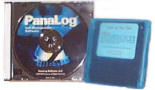 |
Every Business
Owner/Home Owner deserves to know
what is happening at their
facility. PanaLogcan measure and
evaluate all inbound/outbound call
activity, employee productivity,
growth, long distance bills,
telephone abuse and much more.
PanaLog puts you in control and
lets you view all call activity,
or zone-in on specific calls,
employees, departments, dates,
etc., with easy "Point & Click"
Menu Options. PanaLog allows you
to produce valuable reports or
graphs in seconds.
|
Key
Features:
-
Easy to Use: Setup
Time 1 Minute
-
Monitor employee
productivity
-
Stop telephone abuse
-
View long distance
bills immediately
-
Link employee names
to extensions
-
Search call records
by name
-
Flexibility to
"exclude" Owners/Managers extensions
from reports
-
Call accounting
section for billing clients
-
Logs "ALL" Caller ID
activity (unlimited)
-
Converts area codes
to geographic locations for easy
identification
-
View voice mail
activity/call-out logs for pagers,
cell phones
-
Home
Owners--Monitor/protect children.
Know who they are calling, what time
and who is calling them.
 Caller ID is necessary for inbound
caller identification. Caller ID
Card(s) must be installed in the phone
system and Caller ID Service ordered
from your local telephone company.
Caller ID is necessary for inbound
caller identification. Caller ID
Card(s) must be installed in the phone
system and Caller ID Service ordered
from your local telephone company.
PanaLog Call
Management Software is designed to
provide companies with a cost
effective software tool which allows
managers to Analyze Real-Time call
traffic (view calls as they are being
made), Generate reports, Generate
graphs, search by desired criteria,
for any or all of the following:

-
New Feature! Tracks
TD500 Login/Logout for ring
groups/call center environment
-
inbound/outbound
calls
-
daily, weekly,
monthly, yearly calls
-
individual
extensions, all extensions,
departments
-
telephone call
lengths
-
average call lengths
-
frequently called
numbers
-
telephone line usage
-
number of rings
before call is answered
-
unanswered calls
-
account codes
-
date/time
-
inbound/outbound
calls by geographic regions/converts
area codes to city and state for
more detailed reporting
-
local, long distance,
international calls
-
calls over 10 minutes
(may be set to desired setting)
-
Caller ID* see note
below
-
voice mail call-out
(insure employees are being notified
after hours/weekends, verify after
hour notification corresponds to
employee time card)
-
cost accounting
Software
Applications
-
FLEXIBILITY -- view all the
information, or only what you need
at the moment; various summary
information allows you to select
what you want to analyze
-
New
feature! Flexible area code
database for users. Add new area
codes as they become available in
the United States for constant
updated regional call
identification.
-
security key disk required prior to
entering program
-
remote workstation
capability
-
accommodates 10-digit
local dialing plans
-
accommodates Centrex
/ Plexar (dial additional "9")
-
reports can be saved
as a file or exported for e-mail
transfer
-
"Help" Menu available
-
does not require
user-intervention (will
automatically start collecting data
once installed)
PanaLog Software is so
easy to use. Simply select your
Panasonic System, connect your
PanaLog Cable to your telephone system
& computer and start receiving
telephone call data.
PanaLog supports the
maximum number of extensions for every
control unit. Other software companies
have a higher cost for larger control
units and additional costs when adding
more extensions. We proved there is no
reason to do this.....just one
Universal CD supports all Panasonic
KX-T/KX-TD Telephone Systems and all
extensions at the same low cost.
Panalog is proud to have set the
standards in the United States for
Call Management/Call Accounting
Software.
Supports Windows�95/98/NT/2000/ME/XP
|
|
Panalog
Call Accounting Software
|
 |
 |
|
(Cables are NOT included.RJ45 patch
cord can be used, or connect to
data jacks and patch panels) |
|
|
|
Custom-Made Cables
|
 |
|
Quick
Connect-25 Kit: Includes
6' cable and adapters to convert
from DB25 and DB9 to 8-pin jacks,
for use with the KX-TD816,
KX-TD1232 phone systems, and the
KX-TVS75, 100, 110, 120, 125, 200,
220, 225, 300, 320 and 325 voice
processing systems.
Quick
Connector-9 kit:
Includes 6' cable and DB9
connectors to RJ45, for use with
the KX-TD308, KX-TA624, KX-TAW848,
KX-TDA30 and KX-TDA50 phone
systems, and KX-TVS50, 80, 90 and
95 voice processing systems.
|
|
|
|
|
Frequently Asked Questions:
Question:
Will this
software only work on Panasonic
Phone Systems?
Question: How
long does it take to install this
software?
-
Typically 1-3 minutes. Time to
install will be based on how
quickly your computer runs
through the set-up process. Once
the set-up process has completed,
it is ready to use, and ready to
start tracking telephone calls.
Question:
Will this
software track
intercom/inter-office calls?
Question:
Will this
software track hold time?
Question:
Where can
PanaLog be used?
Question:
How can I separate toll free
calls 1800, 1888, 1877 ? (I don't
want to combine these with my
actual long distance call time).
-
The
Special Reporting Feature has
multiple search techniques. One
of the features allow you to
search long distance calls. The
report will generate all 1+
numbers, but, it will not show
toll free numbers. You can also
do a separate search to see what
toll free numbers were dialed.
Just click on "search long
distance" or "search toll free"
and your report is available in
seconds.
|
|
|
|